Place Schematic Casework
 Used to layout rows and
tiers of casework versus specific cabinet units. Also used to place items
associated with cabinets such as counter tops, base boards and kick plates.
Schematic casework is composed of linear forms having compound part
definitions.
Used to layout rows and
tiers of casework versus specific cabinet units. Also used to place items
associated with cabinets such as counter tops, base boards and kick plates.
Schematic casework is composed of linear forms having compound part
definitions.
Key-in:
Note: This
tool is enabled only when the
MDL
application
CASEWORK is loaded. Selecting the tool
icon automatically loads the application. Because
CASEWORK is not loaded by default when
starting
OpenBuildings Station Designer, the key-in
listed for this tool will not respond if keyed in before using the tool icon.

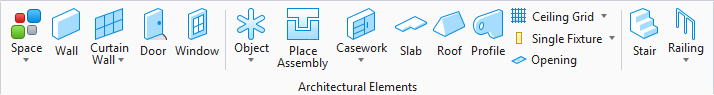
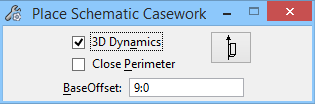
 - Places the schematic
casework to the left of the data point creation line.
- Places the schematic
casework to the left of the data point creation line.
 - Places the schematic
casework centered upon the data point creation line.
- Places the schematic
casework centered upon the data point creation line.
 -
Places the schematic casework to the right of the data point creation line.
-
Places the schematic casework to the right of the data point creation line.